# Fixing USB: Manual
# Finding the ACPI path
Finding the ACPI pathing is quite easy actually, first open your decompiled DSDT you got from Dumping the DSDT and Decompiling and Compiling with either MaciASL(if in macOS) or any other text editor if in Windows or Linux(VSCode has an ACPI extension (opens new window) that can also help).
Next, search for the Device (RHUB)
You should get something like the following show up:
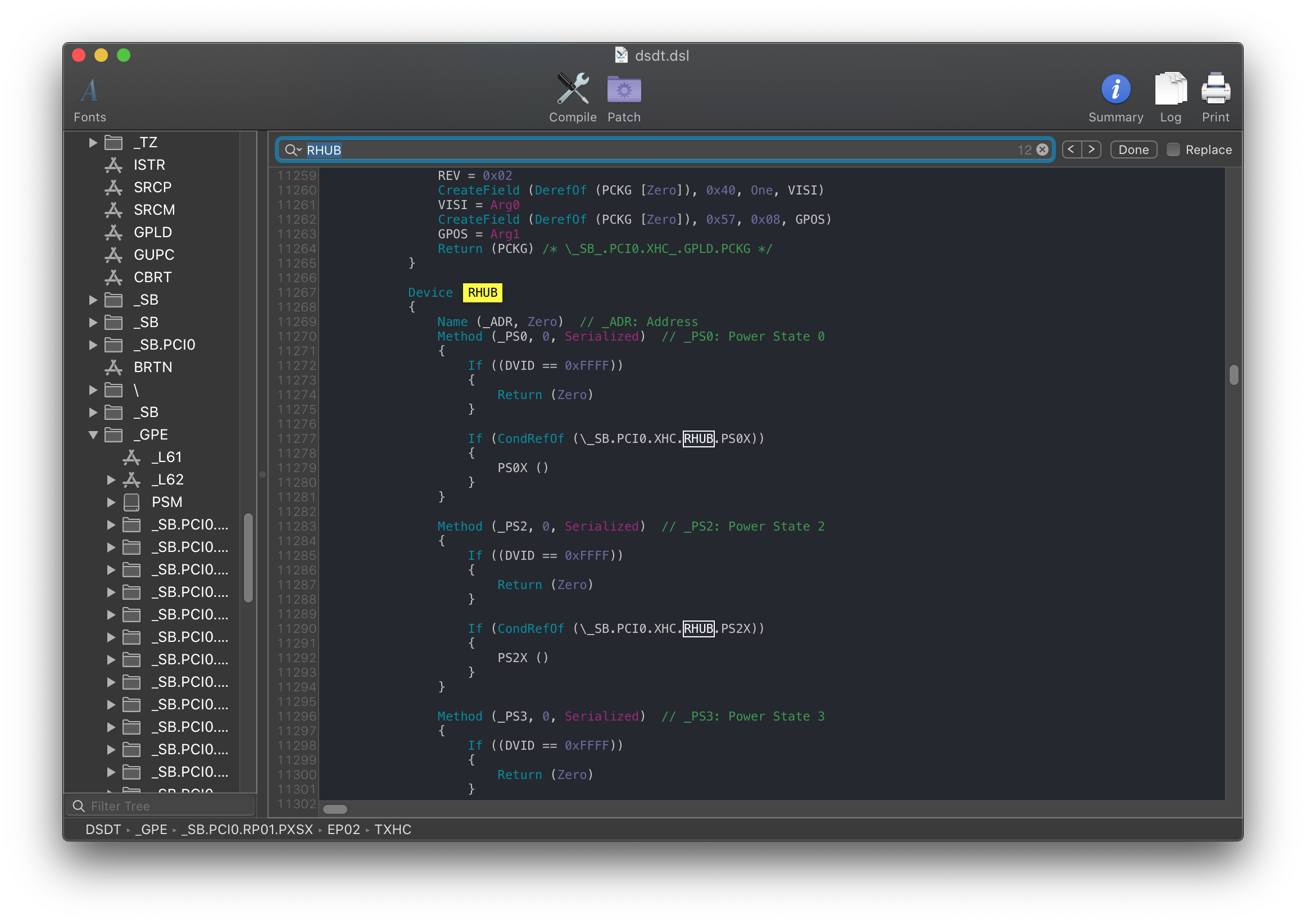
From the above, we can see that the full ACPI pathing for RHUB is PCI0.XHC.RHUB. If it's not as clear you can search for what those device paths are for your system:
- Finding the PCI path:
- Search
PNP0A08(If multiple show up, use the first one)
- Search
- Finding XHCI path
- Search for
XHC,XHCIandXHC1, and yours is whichever shows up.
- Search for
Now with the pathing, you can head here: Edits to the sample SSDT
# Edits to the sample SSDT
Now that we have our ACPI path, lets grab our SSDT and get to work:
By default, this uses PCI0.XHC1.RHUB for the pathing. you'll want to rename accordingly.
Following the example from above, we'll be renaming it to PCI0.XHC.RHUB:
Before:
External (_SB_.PCI0.XHC1.RHUB, DeviceObj) <- Rename this
Scope (_SB.PCI0.XHC1.RHUB) <- Rename this

Following the example pathing we found, the SSDT should look something like this:
After:
External (_SB.PCI0.XHC.RHUB, DeviceObj) <- Renamed
Scope (_SB.PCI0.XHC.RHUB) <- Renamed
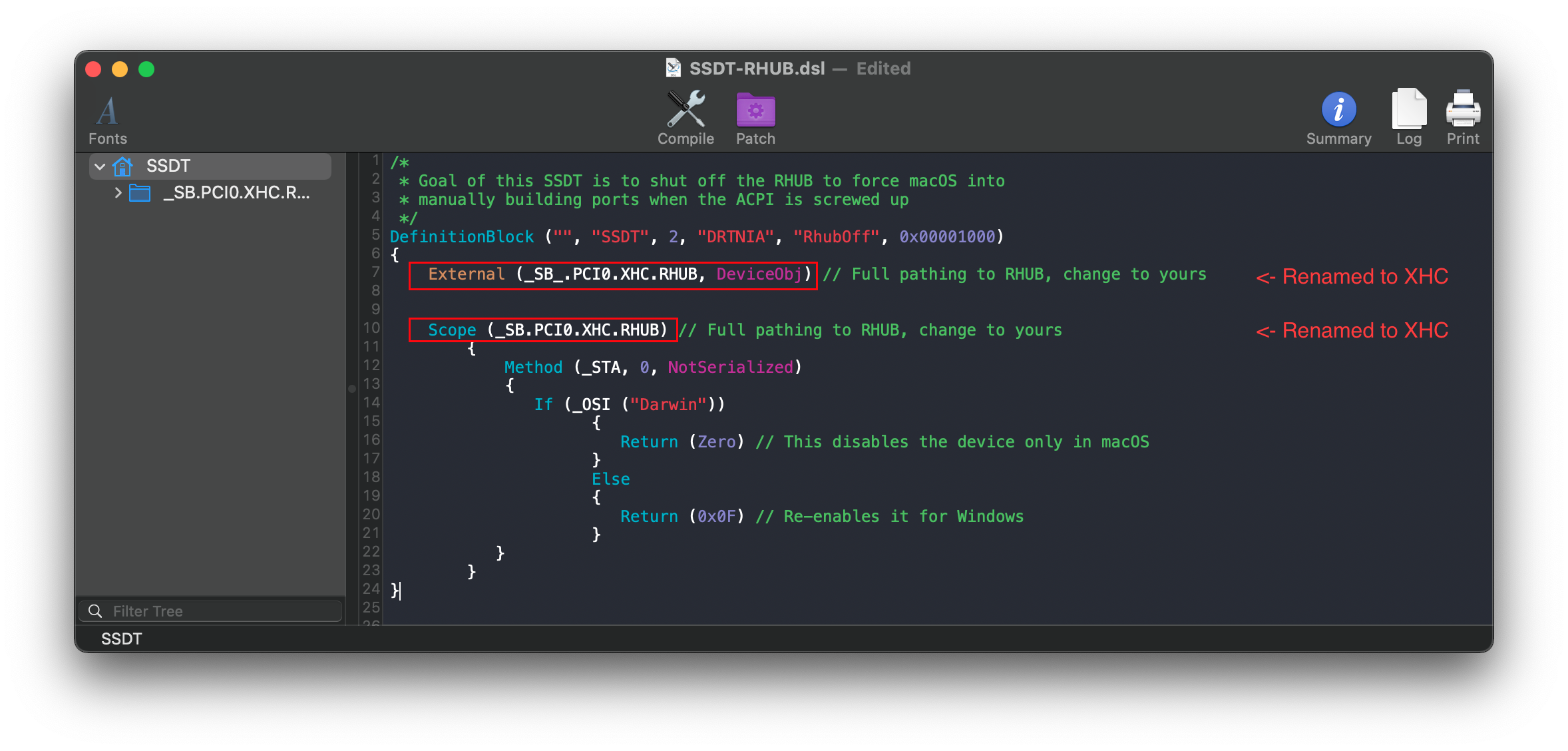
# Compiling the SSDT
With the SSDT done, you're now ready to compile the SSDT!
# Wrapping up
Once you're done making your SSDT, either head to the next page to finish the rest of the SSDTs or head here if you're ready to wrap up:
